Speed and efficiency reign supreme, the frustration caused by slow-loading websites is a common occurrence. From e-commerce platforms to information hubs, the sluggishness of websites can have far-reaching consequences for businesses and users alike. This article aims to shed light on the underlying factors that contribute to website slowness and provide actionable insights to enhance website performance. By understanding the root causes and implementing the suggested strategies, website owners can ensure a smoother browsing experience for their visitors.

Understanding Website Speed
Enhanced User Experience and Engagement
Website speed is paramount in providing an exceptional user experience. In today’s fast-paced digital landscape, users expect instant access to information and seamless browsing. A slow website can lead to frustration, impatience, and a higher likelihood of users abandoning the site altogether. On the other hand, a fast-loading website creates a positive first impression, encourages users to explore further, and fosters engagement with the content and services offered.
Influence on Search Engine Rankings
Search engines, such as Google, consider website speed as one of the factors in their ranking algorithms. Faster websites are more likely to be rewarded with higher search engine rankings, leading to increased visibility and organic traffic. Search engine optimisation (SEO) efforts can be significantly undermined if a website’s speed is subpar, affecting its ability to reach its target audience effectively.
Effect on Conversion Rates and Revenue
The impact of website speed extends beyond user experience and search engine rankings—it directly affects the bottom line of businesses. Studies have consistently shown a correlation between website speed and conversion rates. A delay of just a few seconds in page load time can result in a significant drop in conversions, leading to lost sales and revenue. Furthermore, a slow website can damage brand reputation and customer trust, negatively impacting customer loyalty and repeat business.



Mobile User Expectations
With the rapid growth of mobile browsing, optimising website speed for mobile devices is crucial. Mobile users often have limited bandwidth and face varying network conditions. A slow-loading website on a mobile device can be particularly frustrating and detrimental to the user experience. Businesses must prioritise mobile optimisation efforts, including responsive design, compressed assets, and efficient coding, to cater to the expectations and demands of mobile users.
Competitive Advantage
In a competitive online landscape, website speed can be a key differentiating factor. Users have multiple options and alternatives when it comes to accessing information or purchasing products/services. A fast website stands out from the crowd, giving businesses a competitive edge. By delivering a superior user experience and ensuring swift interactions, companies can capture and retain the attention of their target audience, outperforming slower competitors.
Accessibility and Inclusivity
Website speed also plays a crucial role in ensuring accessibility and inclusivity. Users with disabilities or limited internet connectivity can face additional challenges when browsing slow websites. By prioritising website speed, businesses demonstrate their commitment to providing an inclusive online experience, accommodating users of diverse backgrounds and technological constraints.

Factors Affecting Website Speed
Website speed is influenced by various factors that collectively determine the overall performance of a website. Understanding these factors is essential for identifying bottlenecks and implementing effective strategies to improve website speed. The following are key elements that impact website speed:
Server Performance and Hosting
The server on which a website is hosted plays a crucial role in its speed. Insufficient server resources, such as CPU, RAM, and disk space, can result in slow response times. Additionally, the hosting provider‘s infrastructure, network latency, and bandwidth limitations can affect website speed. Choosing a reliable hosting provider and opting for a plan that offers adequate resources and efficient server configurations are important steps towards optimising website speed.
Website Design and Coding
The design and coding of a website can significantly impact its speed. Websites that rely on excessive HTTP requests to fetch resources, such as images, scripts, and stylesheets, can experience delays. Similarly, render-blocking resources, such as CSS and JavaScript files that hinder the rendering of web pages, can slow down the loading process. Optimising the website’s design and code by reducing the number of requests, minifying CSS and JavaScript, and eliminating render-blocking resources are crucial for improving speed.
Content Optimisation and File Sizes
The size and optimisation of website content, including images, videos, and other media files, directly influence loading times. Large and uncompressed files can significantly slow down a website. Employing compression techniques, such as gzip or Brotli, can reduce file sizes and enable faster delivery. Additionally, optimising images through compression, resizing, and using the appropriate file formats (e.g., JPEG, PNG, or WebP) can contribute to faster loading times without compromising visual quality.
Third-Party Scripts and Integrations
Websites often incorporate various third-party scripts and integrations for analytics, social media widgets, advertising, and other functionalities. However, these external scripts can introduce additional HTTP requests and dependencies, leading to slower website performance. Evaluating the necessity of each third-party script, minimising their usage, and employing asynchronous loading techniques can help mitigate their impact on website speed.

Identifying Common Culprits
To address website slowness effectively, it is crucial to identify the common culprits that contribute to sluggish performance. By understanding these underlying causes, website owners can focus their optimisation efforts on the areas that require attention. The following are some common factors that can impact website speed:
Server and Hosting Issues
Inadequate server resources, such as limited CPU power or insufficient RAM, can result in slow response times and increased server load. Choosing a hosting plan that aligns with the website’s requirements and upgrading to a higher-tier plan if needed can alleviate server-related speed issues. Additionally, network latency and bandwidth limitations of the hosting provider can impact the speed at which data is transferred between the server and the user’s device.
Website Design and Coding Pitfalls
Certain design and coding practices can hamper website speed. Excessive use of HTTP requests, such as loading multiple JavaScript and CSS files, can increase page load times. Render-blocking resources, which prevent the browser from rendering the page until they are fully loaded, can delay the overall rendering process. Poorly optimised CSS and JavaScript files, including unnecessary whitespace or redundant code, can contribute to slower performance. Bulky images and media files, especially those that are not properly compressed or optimised, can significantly impact website speed.
Content Optimisation
The content on a website, such as images, videos, and other media files, plays a vital role in its overall speed. Large file sizes can result in longer download times, especially for users with limited bandwidth or slower internet connections. Properly compressing files and optimising them for web delivery can help reduce file sizes and improve loading times. Additionally, leveraging browser caching techniques allows browsers to store certain resources locally, reducing the need for repeated downloads and enhancing subsequent page loads.
Third-Party Scripts and Integrations
While third-party scripts and integrations can enhance website functionality, they can also introduce performance bottlenecks. Each additional script adds to the number of HTTP requests, potentially increasing load times. It is important to evaluate the necessity of each third-party script and prioritise those that are essential. Monitoring the performance and reliability of third-party scripts is also crucial, as any issues with these scripts can impact overall website speed. Implementing asynchronous loading techniques, such as loading scripts in parallel or after the main content, can mitigate their impact on page load times.
By identifying these common culprits, website owners can take targeted actions to optimise their websites and improve speed. The subsequent sections will provide actionable points and strategies to address these factors and enhance website performance.
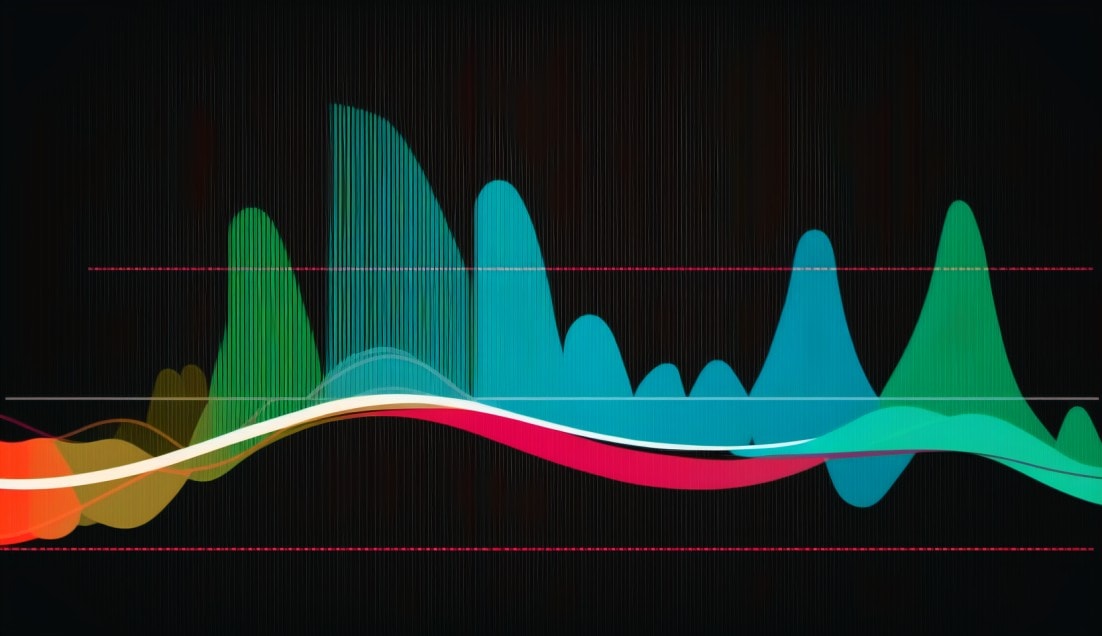
Taking Action for Improved Performance
Now that we have identified the factors affecting website speed and the common culprits contributing to slow performance, it’s time to take actionable steps to enhance website speed and overall performance. The following strategies and points will guide you towards optimising your website for improved speed:
Conducting Website Speed Audits
Before implementing any optimisations, it is essential to conduct a comprehensive website speed audit. Utilise speed testing tools like Google PageSpeed Insights, GTmetrix, or WebPageTest to evaluate your website’s performance. These tools provide valuable insights into various speed metrics, such as page load time, time to first byte (TTFB), and suggestions for improvement. Establish baseline metrics and monitor changes over time to gauge the effectiveness of your optimisation efforts.
Optimising Server and Hosting
Ensure your server and hosting environment are optimised for speed. Consider the following actions:
- Choose a reputable hosting provider that offers reliable and high-performance infrastructure.
- Opt for a hosting plan that aligns with your website’s resource requirements, ensuring adequate CPU power, RAM, and disk space.
- Implement caching mechanisms, such as opcode or object caching, to store frequently accessed data in memory, reducing the need for repeated database queries.
- Explore load balancing techniques to distribute traffic evenly across multiple servers, improving response times.
- Leverage content delivery networks (CDNs) to store static files on servers located closer to your users, reducing latency and improving content delivery speed.
Enhancing Website Design and Coding:
Optimise your website’s design and coding practices to boost performance. Consider the following points:
- Adopt responsive design principles to ensure your website is optimised for various devices and screen sizes.
- Minify CSS and JavaScript files by removing unnecessary spaces, comments, and line breaks to reduce file sizes.
- Combine CSS and JavaScript files to minimise the number of HTTP requests required.
- Eliminate render-blocking resources by strategically placing JavaScript files at the end of the HTML document or using the “async” or “defer” attributes.
- Prioritise the loading of above-the-fold content, allowing users to access essential elements quickly while other content continues to load.
- Implement lazy loading techniques for images and multimedia, loading them only when they become visible in the user’s viewport.
- Optimise and compress images using appropriate formats (JPEG, PNG, or WebP) and compression tools to reduce file sizes without compromising visual quality.
Streamlining Content
Optimise your website’s content to improve speed and delivery. Consider the following strategies:
- Compress files, including HTML, CSS, JavaScript, and other textual content, using gzip or Brotli compression algorithms to reduce file sizes and enhance download speed.
- Leverage browser caching by setting appropriate cache control headers, enabling browsers to store certain resources locally and reducing the need for repeated downloads.
- Utilize a content delivery network (CDN) to distribute your website’s content across multiple servers geographically, enabling faster content delivery to users around the world.
- Implement lazy loading for non-essential content, such as images or sections of a webpage that are not initially visible, to prioritise the loading of critical elements.
Managing Third-Party Scripts and Integrations
Effectively handle third-party scripts and integrations to minimise their impact on website speed. Consider the following actions:
- Audit and review the necessity of each third-party script or integration on your website. Remove any scripts that are unnecessary or no longer serve a purpose.
- Load third-party scripts asynchronously to prevent them from blocking the rendering of the page. This allows the main content to load first while the scripts load in the background.
- Monitor the performance and reliability of third-party scripts, and consider alternative options if a script consistently affects website speed.
- Implement script bundling or consolidation techniques to combine multiple scripts into a single file, reducing the number of HTTP requests required.
Final Words
Regularly monitor and test your website’s speed using the aforementioned tools to ensure ongoing optimisation efforts and evaluate the impact of the implemented strategies. Read a lot around the topic, stay up to date with industry trends and advancements to leverage emerging technologies and best practices for website performance.
In a world where speed and efficiency are paramount, optimising website speed is crucial for delivering exceptional user experiences, improving search engine visibility, and driving conversions. By taking action to address server and hosting issues, enhancing website design and coding, streamlining content, and managing third-party scripts, website owners can significantly enhance website speed and provide seamless browsing experiences for their visitors. Remember, website optimisation is an ongoing process, and continuous monitoring and improvement are essential to keep pace with evolving technologies and user expectations. Embrace these actionable points to unlock the true potential of your website and thrive in the fast-paced digital landscape.
If you are unable to get your website performing at the speed you would like, please contact us for a chat.
